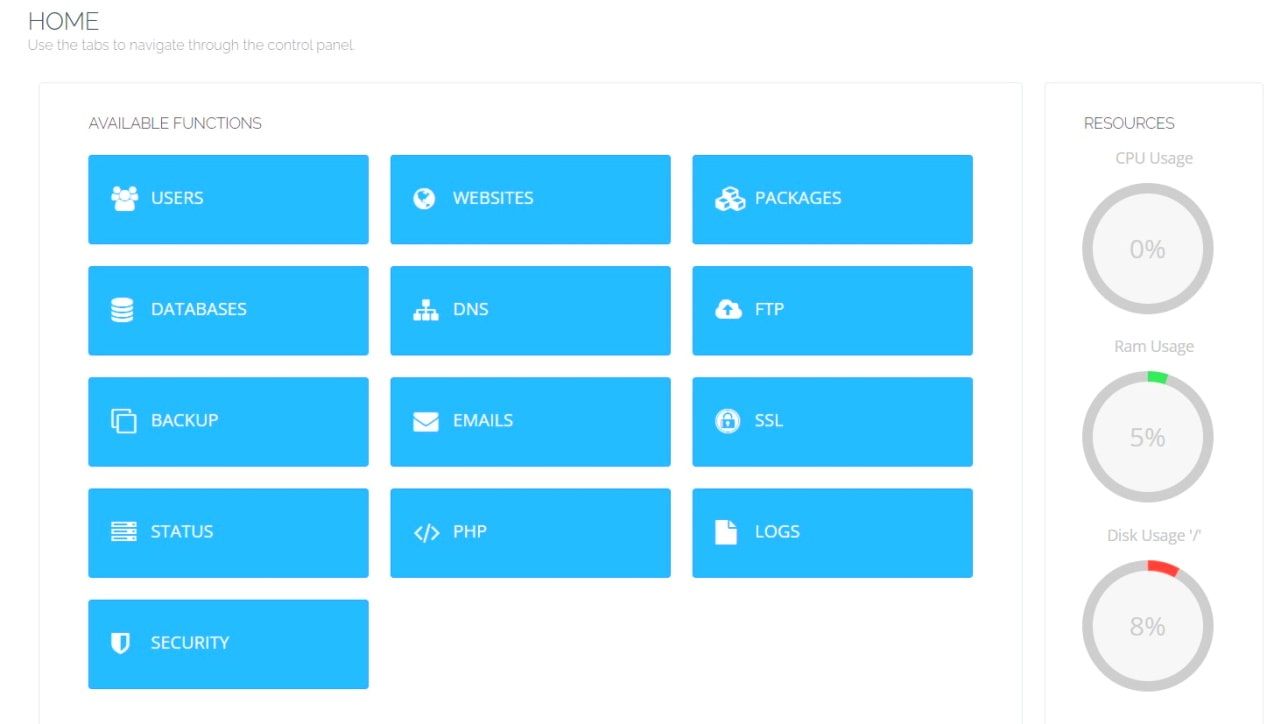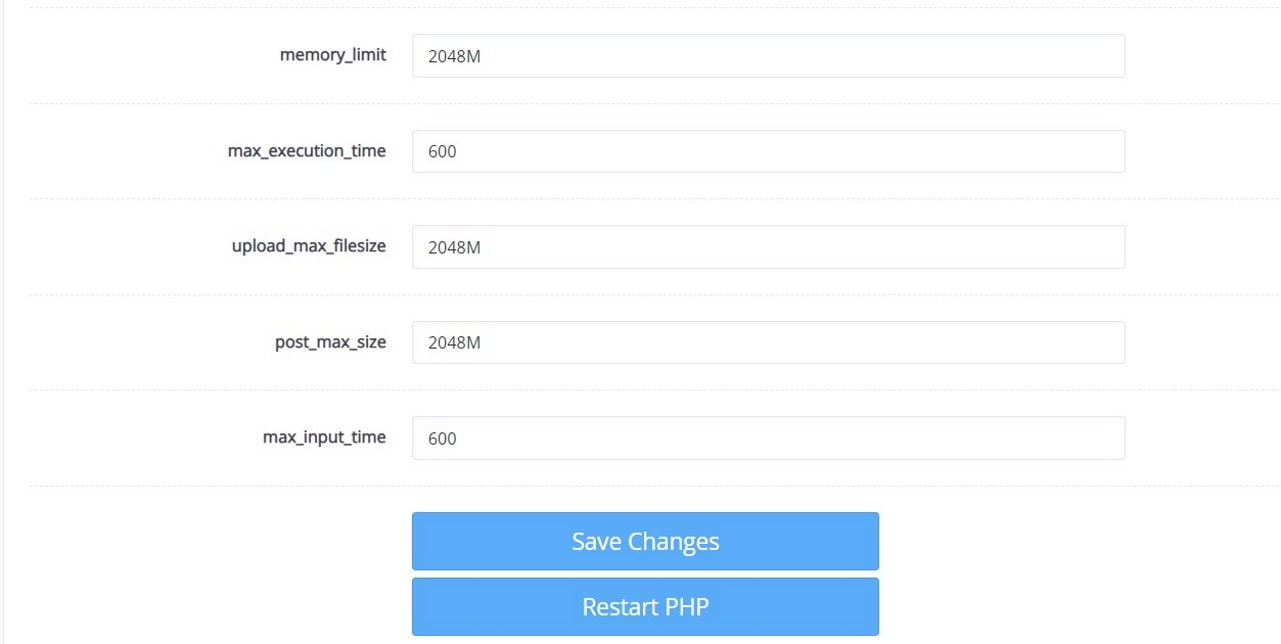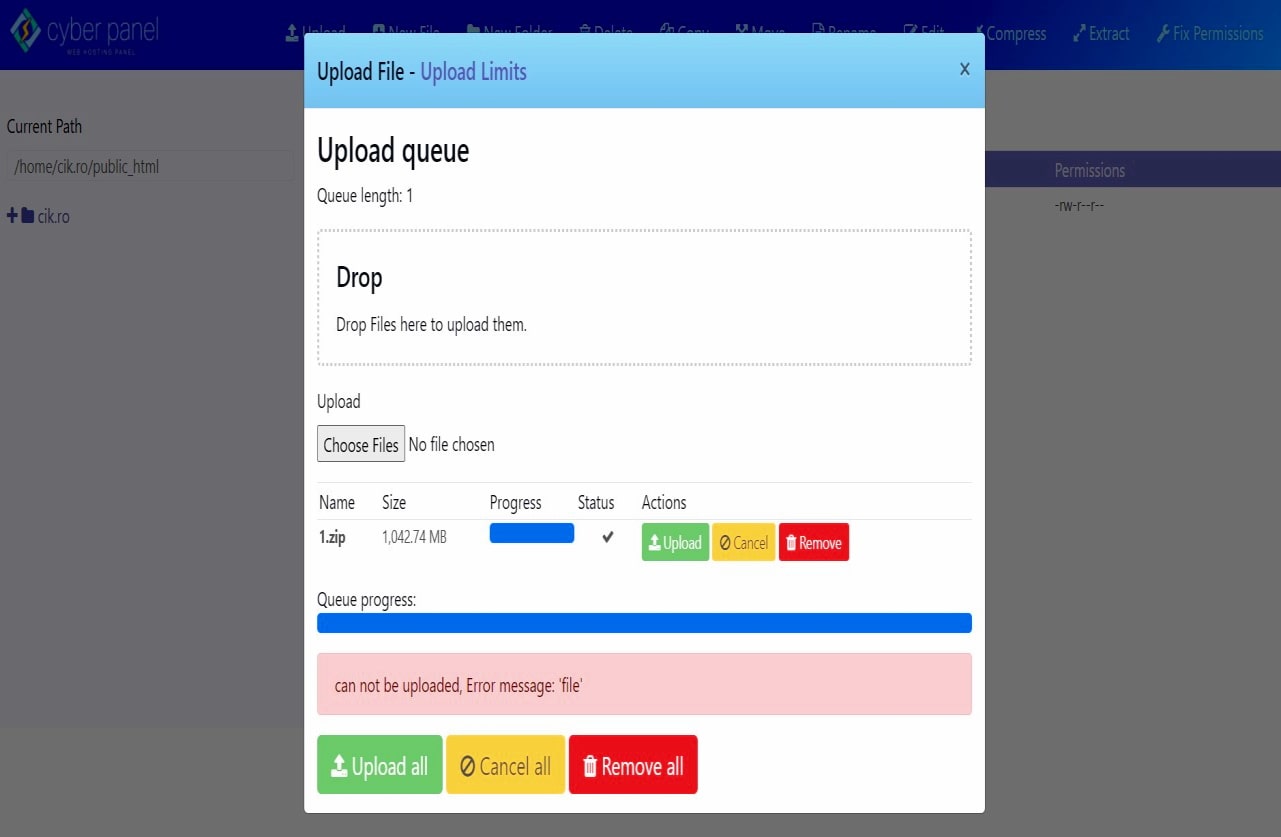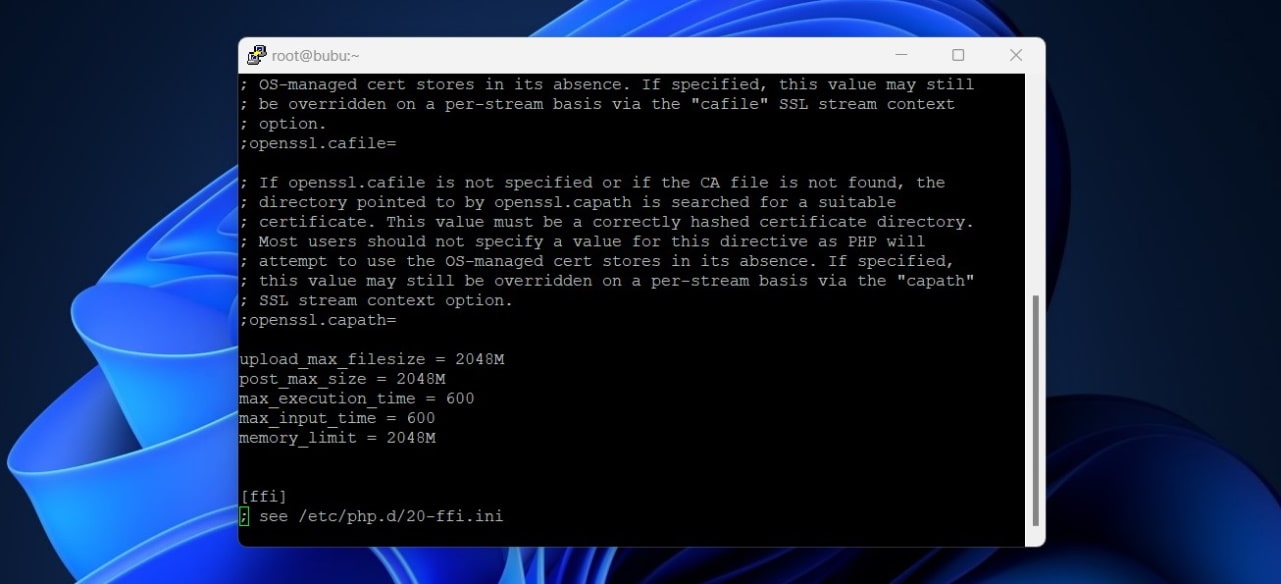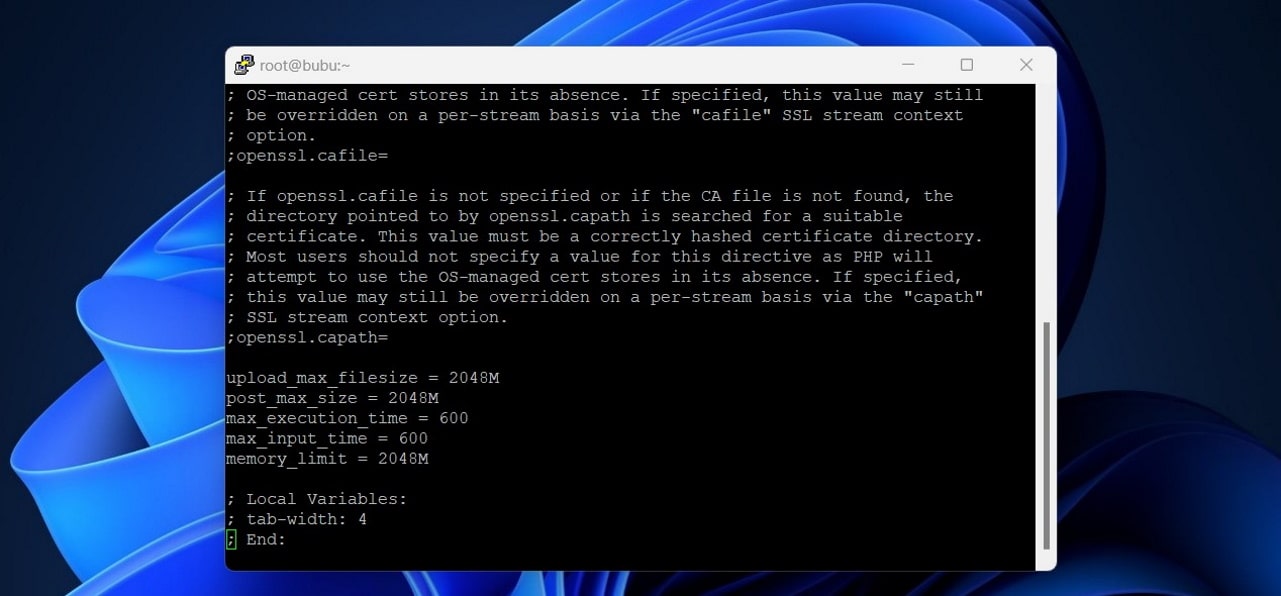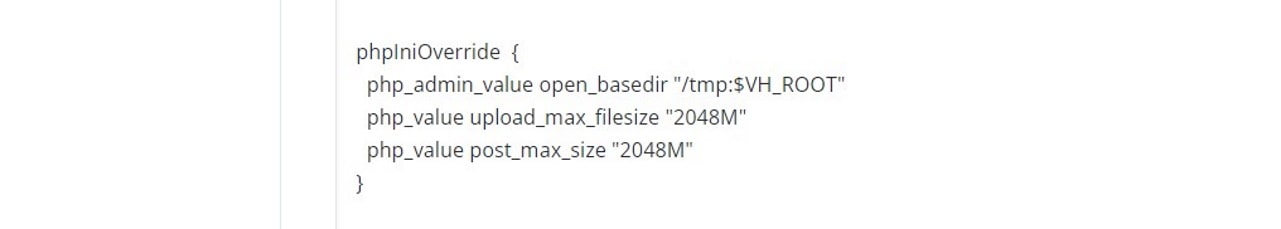Why CyberPanel’s File Manager Gives an Error (Can Not Be Uploaded, Error Message: ‘File’) When I Try to Upload Big Files Like Big Zip Archives on Server.
CyberPanel and why it doesn’t work to upload large files to the server using the File Manager in CyberPanel.
A new day, a new problem with transferring the website from shared hosting with cPanel to a self-managed VPS. I made my plan and thought that today I would finally manage to transfer the site from the shared hosting in Europe, where it is currently hosted, to the VPS in the United States. Unfortunately, it wasn’t meant to be, as I encountered a problem that shouldn’t have existed or at least one that I should have been able to solve quickly: I couldn’t upload my site’s .zip archive, which is approximately 1GB in size, using the file transfer option in CyberPanel’s File Manager.
I thought I would solve it quickly by modifying the PHP 7.4 values in php.ini using the CyberPanel control panel interface. So, I quickly modified memory_limit to 2048MB, max_execution_time to 600 seconds, upload_max_filesize to 2048MB, post_max_size to 2048MB, and max_input_time to 600. I increased them just in case, as you can see in the screenshot below, even though it wasn’t necessary to modify all of them. It would have been fine to increase only upload_max_filesize, post_max_size and maybe max_input_time. I saved the changes and restarted PHP.
Unfortunately, right at the end of uploading my 1GB zip file, an error occurred in the CyberPanel File Manager, and the error message was: “can not be uploaded, Error message: ‘file’.”
Seeing that it still didn’t work, I accessed the terminal of my Alma Linux 8 server and realized two more things:
First, Using Linux commands, I modified the php.ini file in OpenLiteSpeed for PHP 7.4 and made the following changes to allow large files to be uploaded to the server:
upload_max_filesize = 2048M
post_max_size = 2048M
max_execution_time = 600
max_input_time = 600
memory_limit = 2048M
I added all these lines at the end of the php.ini file (sudo vi /usr/local/lsws/lsphp74/etc/php.ini) to overwrite any previous limitation lines. Then I restarted the entire VPS server just to be sure and tried again.
But I was greeted with the same error from the CyberPanel File Manager: “can not be uploaded, Error message: ‘file’.”
Second, I then modified the php.ini file of CyberPanel located in /usr/local/CyberCP/install/php-configs/php.ini using the “vi” editor and sudo (sudo vi /usr/local/CyberCP/install/php-configs/php.ini) using the same methods. Then I restarted the VPS again, thinking that everything would be fine. Nothing changed. The same error persisted: “can not be uploaded, Error message: ‘file’.”
Seeing that everything I had tried so far wasn’t working, I decided to move on and try increasing the file upload values on the server from the vHost Config in CyberPanel by modifying the phpIniOverride:
phpIniOverride {
php_admin_value open_basedir “/tmp:$VH_ROOT”
php_value upload_max_filesize “2048M”
php_value post_max_size “2048M”
}
I restarted everything, and unfortunately, I had to see the same error: “can not be uploaded, Error message: ‘file’.”
I even renamed my 1GB backup file to something shorter, like 1.zip, to avoid problems with long names and special characters, but without success.
Realizing that I had exhausted all the options and that by now I should have been able to upload my 1GB zip archive to the server, I thought that the only possibilities that could prevent this would be either some setting in the OpenLiteSpeed web server that I wasn’t aware of or a bug, a programming error, in the file upload manager in CyberPanel. The problem with OpenLiteSpeed didn’t exist because a friend of mine tried uploading a 2GB file directly to his OpenLiteSpeed server, and it worked. So, the only possibility left was that there might be a bug in CyberPanel, which I cannot solve myself and have to wait for the developers to fix.
You see, what should have taken a few minutes, took me 7 hours and I couldn’t even resolve the issues. I could have easily used FTP (File Transfer Protocol) and FileZilla, like I will do tomorrow, to upload the backup file to the server.
But if you encounter a problem, you shouldn’t run away from it; you should try to solve it instead of avoiding it. Unfortunately, sometimes it’s just not possible to solve a problem, no matter how hard you try.
At least I tried. I’m at peace with myself, a perfectionist who doesn’t give up easily.
I’m sure that this error (“can not be uploaded, Error message: ‘file'”) indicates a bug in the CyberPanel software because there are many users who have complained about it on the CyberPanel forum, stating that file transfer of large files worked perfectly in CyberPanel version 1, but now in CyberPanel version 2, it no longer works.
Something is wrong in the code, and there is no solution even on the CyberPanel forum. That’s why cPanel control panel costs what it costs; it’s not free software, but at least it works. When I wanted to modify upload_max_filesize in cPanel in the past, it worked without any problems or headaches.
CyberPanel is a free server administration panel, and free means “I’ll help you when I can, when I have time.” If I had cPanel on my VPS, it would have taken half an hour or at most one hour to transfer my site to the new hosting, but I can’t conceive of paying more for software than my hardware costs, namely the KVM VPS. It’s ridiculous to ask for more money for a program than the cost of a VPS or a dedicated server. There are costs that are not justified, other than greed and the desire to make money as quickly as possible.
I will solve all the problems I have now, even if it takes time, and I will keep the maintenance costs of the virtual private server low. In the future, I have seriously considered starting to learn and obtain the most important Linux certifications to do things at a more professional level. I will start with Linux Essentials and then continue with LPIC-1 (Certified Linux Administrator – Entry Level) and LPIC-2 (Advanced Linux Server System Administrator) offered by the Linux Professional Institute (LPI). These certifications will help me become a recognized Linux sysadmin worldwide.
I hope that my information will be useful to you, so you don’t waste your time like I did, trying to find solutions where they don’t exist, and use FTP and FileZilla instead, until the CyberPanel team decides to fix the bug that exists in their software, preventing the direct upload of large files to the server from the CyberPanel file manager.
What challenges have you encountered when uploading large files to server management panels like CyberPanel, and how have you overcome them? Share your experiences and solutions in the comments below!