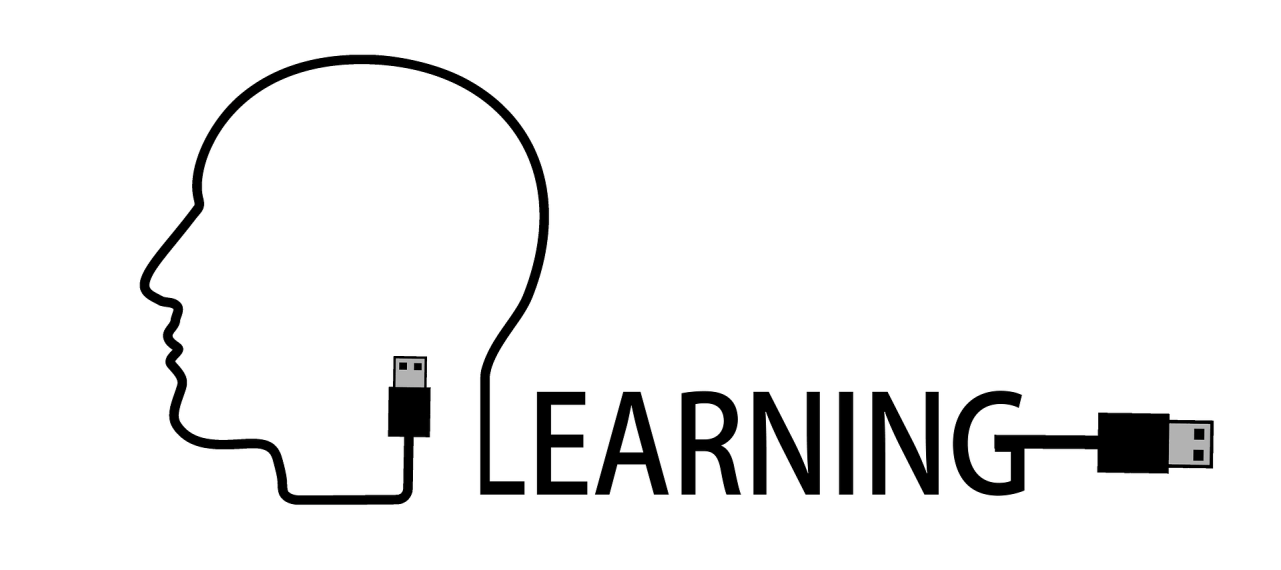How To Successfully Transferring Your Domain Name from One Registrar to Another, Including Eligibility Requirements, Obtaining an Authorization Code, Initiating the Transfer, Verifying the Transfer, and Tips for Expediting the Transfer Process.
Transferring a premium domain name from one registrar to another can be a complex process, especially if you’re not familiar with the ins and outs of the domain name system. However, with a little bit of knowledge and preparation, you can successfully transfer your premium domain name to a new registrar with ease. Here are some easy steps you can follow to transfer your premium domain name to another registrar:
Step 1: Check the domain name’s eligibility for transfer
Before you start the transfer process, you need to ensure that your domain name is eligible for transfer. To do this, check whether your domain name meets the following requirements:
- The domain name should be more than 60 days old
- The domain name should not have been transferred within the last 60 days
- The domain name should not have an active dispute or lock
- The domain name should not be expired or close to expiry
If your domain name meets these requirements, you’re ready to move to the next step.
Step 2: Unlock your domain name
Once you’ve confirmed that your domain name is eligible for transfer, you need to unlock your domain name with your current registrar. This is because most registrars lock domain names to prevent unauthorized transfers. To unlock your domain name, log in to your account with your current registrar and locate the domain name you want to transfer. Then, look for an option to unlock the domain name, and follow the prompts to complete the process.
Step 3: Obtain an authorization code
After you’ve unlocked your domain name, you need to obtain an authorization code (also known as an EPP code) from your current registrar. This code is required by the new registrar to initiate the transfer process. To obtain the authorization code, log in to your account with your current registrar and locate the domain name you want to transfer. Then, look for an option to obtain the authorization code and follow the prompts to complete the process. Some registrars may require you to email them to request the code.
Step 4: Initiate the transfer with the new registrar
Once you have the authorization code, you’re ready to initiate the transfer process with the new registrar. To do this, log in to your account with the new registrar and look for an option to initiate a domain transfer. Follow the prompts to provide the authorization code and complete the transfer process. You may need to pay a transfer fee to the new registrar to complete the process.
Step 5: Wait for the transfer to complete
After you’ve initiated the transfer process, you need to wait for the transfer to complete. This can take anywhere from a few hours to several days, depending on the registrars involved and the domain name extension. During this time, your domain name may be inaccessible, so it’s important to plan ahead if you’re using your domain name for a website or email. Once the transfer is complete, you’ll receive a confirmation email from the new registrar.
The expedited domain name transfer option
If you’re looking to transfer your premium domain name quickly, you may be in luck if your current registrar offers an option to expedite the transfer. With this option, you can speed up the transfer process by bypassing some of the normal steps involved in a domain name transfer.
To check whether your current registrar offers an expedited transfer option, log in to your account with the registrar and look for information on domain transfers. If an expedited transfer option is available, it will typically be listed as an add-on service for an additional fee.
When you choose to expedite the transfer, your current registrar will typically release your domain name within a few hours, rather than the standard 5-7 day waiting period. This means that your new registrar can start the transfer process sooner, and you can have your premium domain name up and running with your new registrar faster.
However, it’s important to note that not all registrars offer an expedited transfer option, and even if they do, it may not be available for all domain name extensions. Additionally, the expedited transfer option may come with additional fees that can add up quickly. So be sure to read the fine print before you choose to expedite your transfer.
In conclusion, if you’re in a hurry to transfer your premium domain name to a new registrar, an expedited transfer option may be worth considering. Check with your current registrar to see if this option is available, and weigh the costs and benefits before you make your decision. With a little bit of research and preparation, you can successfully transfer your premium domain name to a new registrar and get your online presence up and running in no time.
Step 6: Verify the transfer
After the transfer is complete, it’s important to verify that the transfer was successful. To do this, log in to your account with the new registrar and ensure that your domain name is listed as active and that the registration details are correct. You should also ensure that your website and email are working correctly.
Transferring a premium domain name from one registrar to another may seem daunting, but it’s a straightforward process if you follow these simple steps. Remember to check your domain name’s eligibility for transfer, unlock your domain name, obtain an authorization code, initiate the transfer with the new registrar, wait for the transfer to complete, and verify the transfer. By following these steps, you’ll be able to successfully transfer your premium domain name to a new registrar in no time.