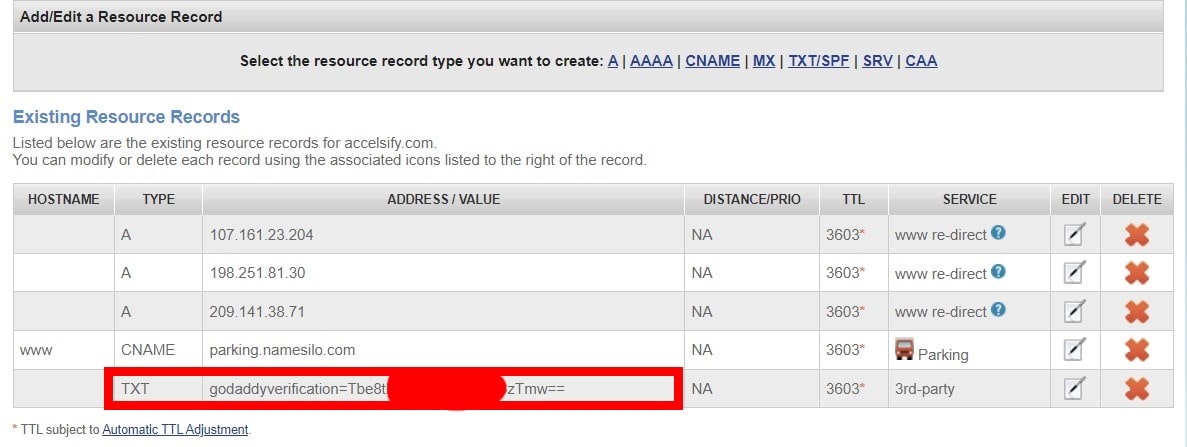Learn How to Verify Your Domain Name Using TXT Verification and Sell Your Domain on Marketplaces Such as Sedo, GoDaddy Auctions, and Afternic by Following Our Step-by-Step Guide. Discover the Importance of Domain Verification and How TXT Verification Can Help Ensure the Security and Legitimacy of Your Transactions. Find Out How to Add a TXT Record and Verify Your Domain at NameSilo, and How to Check If Your TXT Record Was Successfully Added Using Tools Such as MXtoolbox.
Domain name marketplaces are a great platform to buy and sell domain names. However, before you can list your domain name for sale, most domain marketplaces require you to verify your domain ownership. One of the easiest ways to do this is through text verification using a TXT record. In this article, we will explain how you can verify your domain name using TXT verification at NameSilo, and how you can use this example at any other company that requires domain verification.
What is TXT verification?
TXT verification is a domain verification process where you add a TXT record to your domain’s DNS settings. This TXT record contains a unique code provided by the domain marketplace or registrar, which confirms that you are the rightful owner of the domain name. The domain marketplace or registrar will then check for this TXT record to verify that you have ownership of the domain.
Why do domain marketplaces require domain verification?
Domain marketplaces require domain verification to ensure that the person who is listing the domain for sale is the rightful owner of the domain. This is done to prevent fraudulent activities such as domain hijacking, where someone steals a domain name and lists it for sale without the owner’s knowledge or consent.
How to verify your domain using TXT verification at NameSilo?
NameSilo is a popular domain registrar that provides domain verification using TXT records. Here’s how you can verify your domain name at NameSilo using TXT verification:
Step 1: Log in to your NameSilo account
To verify your domain name using TXT verification, you must first log in to your NameSilo account.
Step 2: Select the domain name you want to verify
After you log in to your NameSilo account, select the domain name you want to verify from the list of domain names on your dashboard.
Step 3: Go to DNS settings
Once you select your domain name, click on the “DNS settings” option from the right-hand side menu.
Step 4: Add a TXT record
Under the DNS settings, click on the “Add Record” button, and then select “TXT” from the dropdown menu.
Step 5: Enter the TXT record
In the “TXT Data” field, enter the unique code provided by the domain marketplace or registrar. Make sure to copy the code correctly, as even a minor mistake can result in verification failure.
Step 6: Save the changes
Once you enter the TXT record, click on the “Save Changes” button to save the changes you made to your DNS settings.
Step 7: Verify the domain
After you add the TXT record, it may take from a few minutes to hours for the changes to reflect in the DNS records. Once the changes are made, you can then verify your domain name at the domain marketplace or registrar that requires domain verification.
Step 8: Check if the TXT record was added
After you add the TXT record to your DNS settings, it can take some time for the changes to propagate across the internet. This process can take up to 48 hours, but it usually takes only a few minutes to an hour.
To check if the TXT record was successfully added, you can use a website like MXtoolbox. Here’s how to check:
- Go to MXtoolbox and enter your domain name in the “Lookup anything…” field.
- Click on the “MX Lookup” button.
- Scroll down to the “TXT Record” section, where you should see the TXT record you added.
- Verify that the TXT record matches the unique code provided by the domain marketplace or registrar.
If the TXT record is not showing up on MXtoolbox or any other DNS lookup tool, wait for some time and try again later. If the TXT record still does not appear, double-check that you entered the correct code and that you added the TXT record correctly in your DNS settings.
Adding a TXT record to your domain’s DNS settings is a crucial step in verifying your domain ownership. It helps to ensure the security and legitimacy of domain transactions on domain marketplaces and registrars. Remember that the verification process can take some time, so be patient and allow time for the changes to propagate. If you encounter any issues during the verification process, reach out to the support team of the domain marketplace or registrar for assistance.
Verifying your domain name using TXT verification is a simple process that helps you establish your ownership of the domain name. By adding a TXT record to your DNS settings, you can confirm to the domain marketplace or registrar that you are the rightful owner of the domain. This is essential for ensuring the security and legitimacy of domain transactions on these platforms. While the steps mentioned above are for NameSilo, the process for TXT verification is similar across all domain registrars and marketplaces. So, if you have a domain name to list on a domain marketplace that requires domain verification, follow these steps to verify your domain name using TXT verification and start selling your domain today.