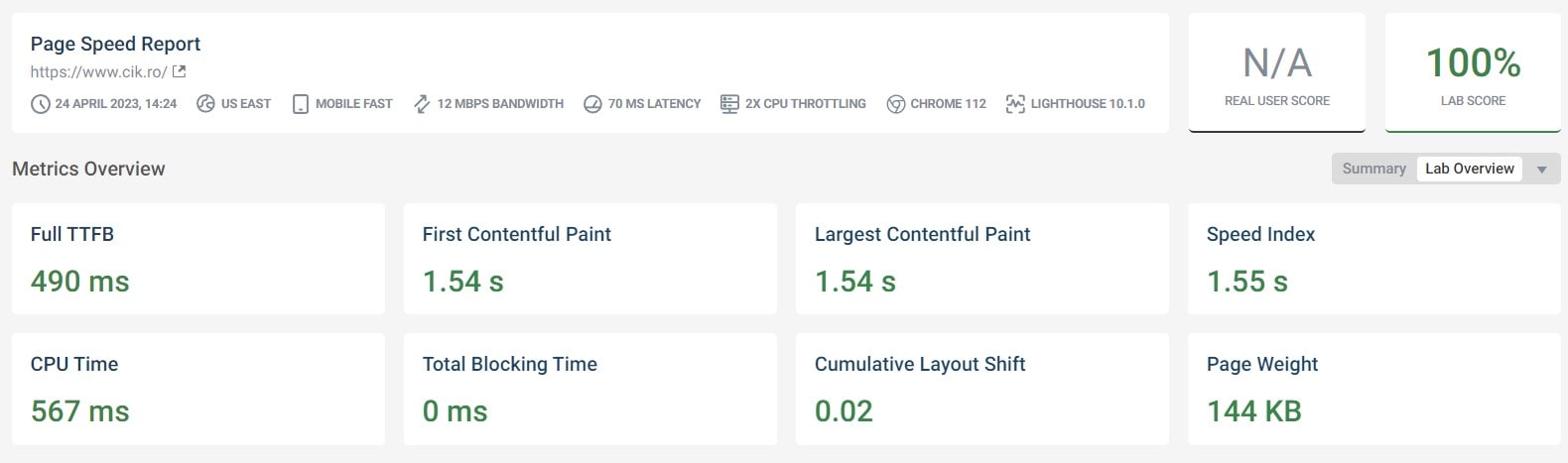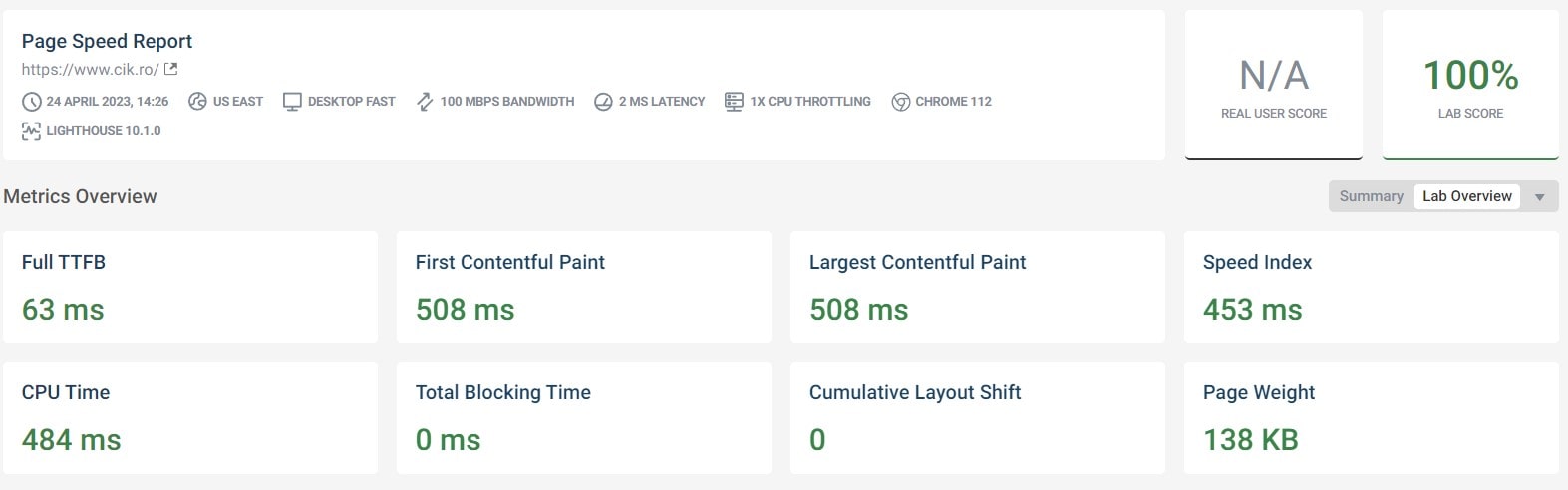Starting with Choosing the Right Hosting Plan and Optimizing Your WordPress Theme, and Ending with Utilizing CDN and Online Tools – An Article About Making Your Website Lightning-Fast, Improving User Experience, and Attracting Potential Domain Buyers.
Choosing the Right Shared Website Hosting Company
When it comes to making your WordPress site faster, choosing the right shared website hosting company can make all the difference. Shared hosting is a great option for beginners, as it is affordable and easy to set up, but not all shared hosting companies are created equal, and it’s important to choose a company that can handle a lot of visitors and provide the resources you need to keep your site running smoothly.
When researching hosting companies, it’s very important to send an inquiry and ask about the resources that really matter for your site. These resources include entry processes, number of processes, CPU, RAM, PHP memory limit, IOPS, and I/O usage. These metrics are of great value for ensuring that your site can handle a high volume of visitors without slowing down or crashing.
When choosing a hosting provider, it is also important to check what type of storage they are using – whether it is a traditional hard disk drive (HDD), a normal solid-state drive (SSD), or a newer NVMe (Non-Volatile Memory Express) storage solution. This is because the type of storage used can have a significant impact on the performance of your website or application.
HDDs are generally slower than SSDs and NVMe, which can result in slower website load times and longer data transfer times. Normal SSDs offer faster read and write speeds than HDDs, but NVMe takes things to the next level with even faster speeds due to its use of PCIe technology. Therefore, it is important to consider what kind of storage your hosting provider uses and choose one that offers the right balance of performance, reliability, and cost for your needs.
It’s also important to find out if the hosting company uses cPanel, as it is a user-friendly control panel that makes it easy to manage your site. You should also ask if the hosting company allows you to do manual backups, as this is an important safety feature that can help protect your site in case of a data loss.
Unfortunately, many hosting companies hide their resource limitations and instead focus on advertising a lot of features that may not be as important for your site. It’s a good idea to ask as many questions as possible to ensure that you’re getting the resources you need for your specific site.
When choosing a shared hosting company, keep in mind that you may need to upgrade to a VPS, dedicated server, or cloud hosting in the future as your site grows. Starting with a shared hosting plan can be a great way to get started without breaking the bank.
In the next part of this series, we’ll discuss how to optimize your WordPress site for speed by choosing the right theme and plugins.
Choosing the Right WordPress Theme and Plugins
After choosing the right shared hosting company, the next step in making your WordPress site faster is choosing the right theme and plugins. A lite and modern theme with little Javascript, small CSS, and small images is ideal for optimizing your site’s speed.
When it comes to choosing a theme, it’s important to prioritize speed over design. A minimalistic, modern theme that prioritizes performance can help reduce the amount of time it takes for your site to load. In particular, if you would like to be in trend with the latest technologies for speeding up your website, look for themes that use Vanilla Javascript instead of jQuery.
jQuery is a popular library that allows developers to write less code, but it can also slow down your site.
The problem with jQuery is not its size, because when minified, the jQuery file has around 32KB, but in that file, there are around 10,000 lines of code, out of which you need no more than 10%. And that’s a lot, leading to taking time to parse the file and slowing things down. On the other hand, Vanilla Javascript is faster because it doesn’t have to load a large library, and it uses fewer code lines. This can result in a dramatically faster site speed. In the near future, we will also use Vanilla Javascript instead of jQuery on Cik.ro
More than choosing the right theme, it’s also important to select the right plugins. The more plugins you have installed on your site, the slower it will load. Only install the plugins that you absolutely need, and choose plugins that are lightweight and optimized for speed.
Before installing a plugin, check its reviews and ratings to ensure that it is reliable and doesn’t slow down your site. You can also use online tools such as GTmetrix or Pingdom to check the speed of your site before and after installing a plugin.
Another way to optimize your site’s speed is by minimizing the number of HTTP requests it makes. HTTP requests occur when your site loads external resources such as images, videos, or scripts. Each request slows down your site’s speed, so it’s important to minimize the number of requests by using smaller images, compressing your code, and minimizing the number of external scripts you load.
Also, it’s important to regularly update your theme and plugins to ensure that they are optimized for speed and security. Outdated themes and plugins can slow down your site and make it more vulnerable to security threats.
Be aware that sometimes it isn’t possible to update your themes and plugins because their developers dropped the support. Here at Cik.Ro, we used for many years two WordPress plugins that were making our site faster: “Async JS and CSS” and “Remove Query Strings From Static Resources.” We abandoned both because they were not updated anymore, and they were doing more harm than good.
It’s not funny to see that you have a 500 MB error log on your server, which is 1/4 of our total site size.
Choosing the right theme and plugins can make a big difference in optimizing your WordPress site for speed. Prioritize speed over design when choosing a theme, and only install the plugins that you absolutely need. Minimize the number of HTTP requests your site makes, and regularly update your theme and plugins to ensure optimal performance. In the next part of this series, we’ll discuss how to optimize your WordPress theme for fast loading.
Optimizing Your WordPress Theme for Fast Loading
After choosing the right shared hosting company and theme, the next step in optimizing your WordPress site for speed is optimizing your theme for fast loading. This includes compressing all images, CSS, and Javascript used on your site.
- Compressing Images
Images can take up a lot of space on your site, slowing down your site’s load time. To optimize your site’s speed, compress all the images you’re using for your blog posts, as well as all the images used in your WordPress theme, including .jpg, .png, and webp formats. You can use image compression tools such as TinyPNG, ShortPixel, or Imagify to reduce the size of your images without sacrificing quality.
- Compressing CSS and Javascript
CSS and Javascript files are also important for optimizing your site’s speed. Compressing these files can help reduce the amount of time it takes for your site to load. You can use online tools such as CSS Compressor and Javascript Compressor to compress these files.
It’s also important to minimize the number of CSS and Javascript files your site uses. Combining multiple files into a single file can help reduce the number of HTTP requests your site makes, resulting in faster load times.
- Testing and Backing Up
Before making any changes to your site, it’s vital to make a backup. This ensures that if anything goes wrong, you can easily restore your site to its previous state. After making changes, test your site thoroughly to ensure that everything is working correctly and that your site is loading quickly. You can use tools such as GTmetrix, Pingdom, or Google PageSpeed Insights to test your site’s speed and identify any issues that need to be addressed.
Optimizing your WordPress theme for fast loading is essential for improving your site’s speed. Compress all images, CSS, and Javascript files to reduce the amount of time it takes for your site to load. Minimize the number of CSS and Javascript files your site uses by combining multiple files into a single file. Before making any changes to your site, make a backup and test your site thoroughly to ensure that everything is working correctly and that your site is loading quickly. In the next part of this series, we’ll discuss how to use caching to further improve your site’s speed.
Use a CDN like Cloudflare and a Cache WordPress Plugin like W3 Total Cache
A Content Delivery Network (CDN) can help improve the speed of your website by distributing your content across multiple servers worldwide, reducing the distance that data needs to travel to reach your visitors.
Cloudflare is one of the most popular CDN services available today, and it offers a free plan with a variety of speed-boosting features.
- Setting up Cloudflare
Setting up Cloudflare can be a bit tricky, especially if you’re not a tech-savvy person. However, once you’ve configured it correctly, your visitors will appreciate the improved speed of your website.
To set up Cloudflare, follow these steps:
- Sign up for a Cloudflare account and add your website.
- Cloudflare will scan your DNS records and suggest changes that you should make. Follow these suggestions to update your DNS records.
- Once your DNS records are updated, Cloudflare will begin caching your content and serving it from its global network of servers.
More than caching your content, Cloudflare offers a variety of other speed-boosting features, including minification of CSS and Javascript files, image optimization, and lazy loading of images.
If most of the time, using Cloudflare features can improve your site’s speed (and security) there are situations when it can happen contrarily. For example, if you’re using Cloudflare’s option called “Bot Fight Mode” it will slow down your website because it will create a script called invisible.js that will add 1-1.2 seconds to your site’s loading speed. At least, that’s what happened in our tests.
That’s why it is important to test, test, and test again to make sure that you’re improving your site’s speed, not the other way around.
- Using a Cache Plugin
Another way to speed up your WordPress site is to use a cache plugin. W3 Total Cache is one of the most popular cache plugins available for WordPress, and it’s free to use.
W3 Total Cache works by caching your pages and serving them to visitors as static HTML files, reducing the amount of time it takes to generate pages on the fly. This can dramatically improve your site’s speed and reduce server load.
To use W3 Total Cache, follow these steps:
- Install and activate the plugin from the WordPress plugin repository.
- Go to the plugin’s settings page and enable caching.
- Configure the plugin’s settings to suit your site’s needs.
- Test your site’s speed before and after enabling caching to see the improvement.
Also, there are other cache plugins available for WordPress, including WP Super Cache and WP Rocket.
Be sure to test different cache plugins to find the one that works best for your site.
Using a CDN like Cloudflare and a cache plugin like W3 Total Cache can help improve the speed of your WordPress site. Cloudflare’s global network of servers can distribute your content to visitors worldwide, while a cache plugin like W3 Total Cache can serve static HTML files to visitors, reducing the time it takes to generate pages on the fly. In the next part of this series, we’ll discuss the importance of how to use online tools to check how well optimized your website is.
But before going further, here’s a warning: Just like Cloudflare, if you don’t know what you’re doing, you can do more harm than good. So, make sure to thoughtfully test the W3 Total Cache settings that you’ve applied to your site for better results.
Use online tools to check how well optimized your website is
After implementing the previous tips to optimize your WordPress site for speed, it’s essential to check how well your website is performing. Online tools can help you measure the speed and performance of your site and identify areas that need improvement.
Here are some of the most popular online tools you can use to check the speed and optimization of your website:
- GTmetrix: GTmetrix is a free tool that analyzes your website’s speed and performance. It provides a detailed report that shows your website’s load time, page size, the number of requests, and other performance metrics. The report also includes recommendations to improve the speed and performance of your website.
- Google PageSpeed Insights: Google PageSpeed Insights is a free tool that analyzes your website’s speed and performance on both desktop and mobile devices. It provides a score between 0 and 100 based on several performance metrics, such as first contentful paint, time to interactive, and speed index. The tool also provides suggestions to improve your website’s speed and performance.
- Pingdom: Pingdom is a popular tool that measures your website’s speed and uptime. It provides a detailed report that shows your website’s load time, page size, and the number of requests. You can also use Pingdom to test your website’s performance from different locations worldwide.
- DebugBear: DebugBear is a tool that helps you monitor the performance of your website continuously. It provides a detailed report that shows your website’s speed, performance, and other metrics. The tool also sends alerts when your website’s performance drops or when there are issues with your website.
Using these tools can help you identify the areas of your website that need improvement, such as reducing the page size, optimizing images, or reducing the number of requests. The tools also provide suggestions and recommendations to improve your website’s speed and performance.
Keep in mind that these tools are not perfect, and they may provide different results based on various factors, such as the location of the server, the internet connection, or the device used to access your website. Therefore, it’s essential to use these tools as a reference and not rely solely on them.
Other than using online tools, you can also measure the speed and performance of your website using Google Analytics. Google Analytics provides several reports that show your website’s speed and performance, such as the site speed report, the speed suggestions report, and the user timing report.
By monitoring the speed and performance of your website continuously, you can ensure that your website is optimized for speed and provide a better user experience for your visitors.
Cik.Ro is a great example of a fast-loading website.

Cik.Ro Desktop Speed Test Repeat Visit (Cloudflare Cache) from Chicago, Frankfurt and Singapore on dotcom-tools
Our site is optimized in several ways to ensure that visitors experience speedy page load times, no matter where they are located. Here are some of the strategies used by Cik.Ro to achieve its impressive performance:
Our blog uses a lightweight and modern theme that is optimized for speed. The website’s code is streamlined to eliminate any unnecessary elements that could slow it down, and the theme is designed to load quickly, with little JavaScript, small CSS, and small images. These optimizations allow Cik.Ro to deliver its content to visitors with minimal delay.
Another key factor in Cik.Ro’s speed is the use of a content delivery network (CDN) like Cloudflare. A CDN is a network of servers that are strategically located around the world. When a user requests a page from Cik.Ro, the CDN automatically delivers the content from the server that is closest to the user. This minimizes the distance that the data needs to travel, reducing the amount of time it takes for the page to load.
Cik.Ro also uses a caching plugin called W3 Total Cache to speed up page load times. Caching plugins work by creating a static version of each page on your website and serving that to visitors instead of dynamically generating the page each time it is requested. This can dramatically reduce the time it takes for the page to load, especially for users who are accessing your site from a slower internet connection.
Moreover, our website takes advantage of a number of online tools to help ensure that its website is performing at its best. These tools include GTmetrix.com, Google PageSpeed Insights, tools.pingdom.com, and DebugBear.com. These tools allow website owners to identify areas of their site that could be optimized for speed, such as images that need to be compressed or JavaScript that needs to be minified.
Cik.Ro’s speed is a testament to the power of good website optimization. By using a combination of lightweight code, a content delivery network, caching, and online tools, our WordPress blog is able to deliver a fast and reliable website experience to its visitors. If you’re looking to optimize your own website for speed, our site is a great example to follow.
Making your WordPress site faster for your premium domain names portfolio can have a significant impact on the success of your domain selling business.
By following the tips and guidelines mentioned in this article, you can create a website that loads quickly and efficiently, providing a positive user experience for your visitors and potential domain buyers.
Choosing the right shared website hosting company is a great thing to do to ensuring your website runs smoothly and efficiently, particularly if you are just starting out. Asking the right questions and paying attention to the resources included in your hosting plan can help you make an informed decision and ensure that your website has the necessary resources to handle a large volume of traffic.
Selecting a WordPress theme and plugins that are optimized for speed is also essential. Using a lightweight, modern theme with minimal JavaScript, CSS, and image files can help reduce page load times and improve user experience. Additionally, optimizing your website by compressing images, CSS, and JavaScript, and implementing a CDN like Cloudflare and a caching plugin like W3 Total Cache can further improve site performance.
Using online tools like GTmetrix, Google PageSpeed Insights, Pingdom, and DebugBear to evaluate your website’s speed can help you identify areas for improvement and track your progress over time. By regularly testing and optimizing your website, you can continue to improve its performance and ensure that it remains fast and efficient for your visitors.
Remember that a fast website can attract potential domain buyers and generate more traffic, leading to increased sales and revenue. By investing in the right hosting, themes, plugins, and optimization techniques, you can create a website that stands out from the competition and helps you achieve your domain selling goals.
Improving the speed and performance of your WordPress site is an ongoing process that requires attention to detail, consistent effort, and regular testing. By implementing the tips and strategies outlined in this article, you can create a website that is fast, efficient, and optimized for success.
Now, at the end of this article that we hope it will be useful for our readers, we have some questions for those of you that took the time to read it carefully:
- What strategies have you implemented to increase traffic to your premium domain portfolio website?
- Which of the 7 proven ways mentioned in the article do you find most effective in attracting more buyers?
- Have you experienced a significant boost in traffic and buyer interest after implementing any of these strategies? We did, check it here.
- Are there any additional techniques or tips that you would recommend to fellow premium domain portfolio website owners?